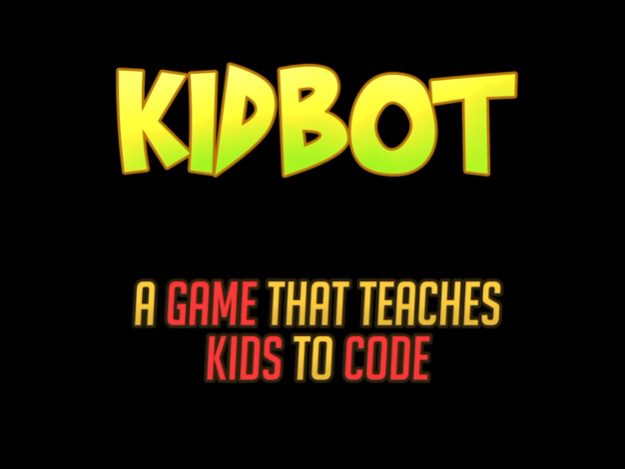KidBot Start 1.5
Continue to app
Free Version
Publisher Description
Programming is the new literacy, and you better start early! Kidbot introduces kids to programming through a fun puzzle game.
A room. Toys all over. A robot under your command. Few commands, endless possibilities. Move around. Gather the toys. Get to the basket.
Kidbot uses a unique programming model, both powerful and intuitive. Instructions, conditions and jumps build on a familiar analogy with jigsaw puzzles, where the form of the piece indicates where it can fit.
KidBot lets kids and even teenagers gain understanding of the basic concepts behind coding and robot building:
INSTRUCTION SEQUENCING
IDENTIFYING COMMON PATTERNS AS PROCEDURES
CONDITIONAL EXECUTION
LOOPS
Safe for kids
NO ADS
NO NETWORK CONNECTION REQUIRED
NO ACCOUNTS
NO SOCIAL FEATURES
The programming aspect (language) of the game is inspired by the fundamental ARM architecture. This means that the child learns how computers and programming work on a very low level, how basic loops and conditional execution are built by basic blocks.
The game has a very smooth learning curve, guiding the child in with many tutorials and tips. While the tips are only in English, the game can be played without the child being able to read yet, because of the very interactive tutorials that show the kid what to do action by action.
KidBot Start features 12 levels, which cover sequencing and subprograms.
KidBot Full features 48 levels and adds condition operators as well as jumps and recursion.
May 2, 2017
Version 1.5
Fixed arrows on iPad 2
Fixed piece dragging on iPad 2
About KidBot Start
KidBot Start is a free app for iOS published in the Kids list of apps, part of Education.
The company that develops KidBot Start is E2P. The latest version released by its developer is 1.5.
To install KidBot Start on your iOS device, just click the green Continue To App button above to start the installation process. The app is listed on our website since 2017-05-02 and was downloaded 6 times. We have already checked if the download link is safe, however for your own protection we recommend that you scan the downloaded app with your antivirus. Your antivirus may detect the KidBot Start as malware if the download link is broken.
How to install KidBot Start on your iOS device:
- Click on the Continue To App button on our website. This will redirect you to the App Store.
- Once the KidBot Start is shown in the iTunes listing of your iOS device, you can start its download and installation. Tap on the GET button to the right of the app to start downloading it.
- If you are not logged-in the iOS appstore app, you'll be prompted for your your Apple ID and/or password.
- After KidBot Start is downloaded, you'll see an INSTALL button to the right. Tap on it to start the actual installation of the iOS app.
- Once installation is finished you can tap on the OPEN button to start it. Its icon will also be added to your device home screen.